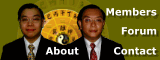Help: Course: Applied Feng Shui / Flying Star
Step 1: Login to your Account
- Login to your account at http://login.geomancy.net
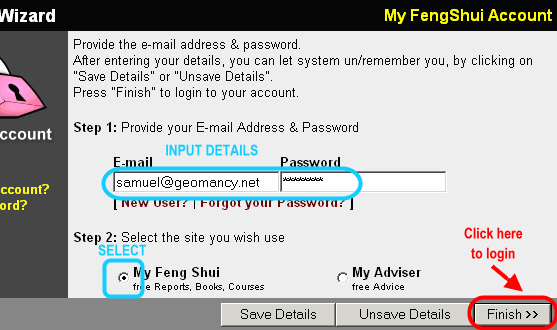 |
Step 2: Click on the item "Certificate Course" on Blue Navigation on the left
- Under the blue navigation menu on the left, click on the Certificate Course link, which opens up a Course Wizard on the right frame.
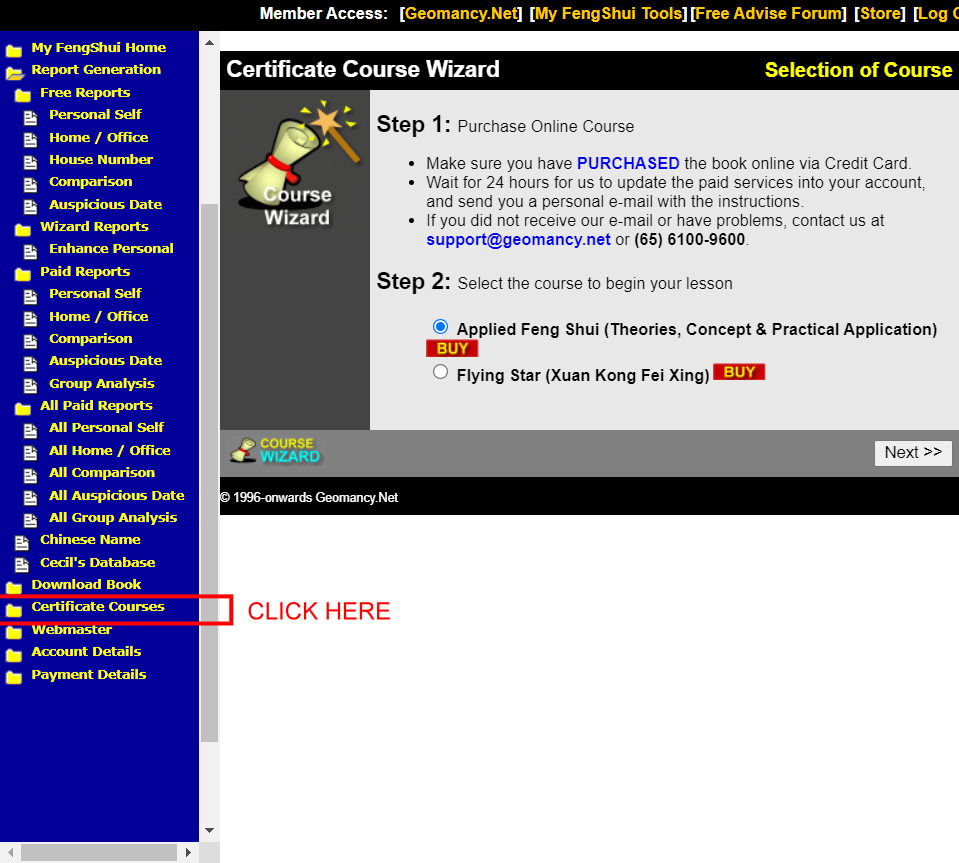 |
Step 3: Select the Course to download
- Select the Applied Feng Shui (Theories, Concept & Pratical Application) course and click on Next.
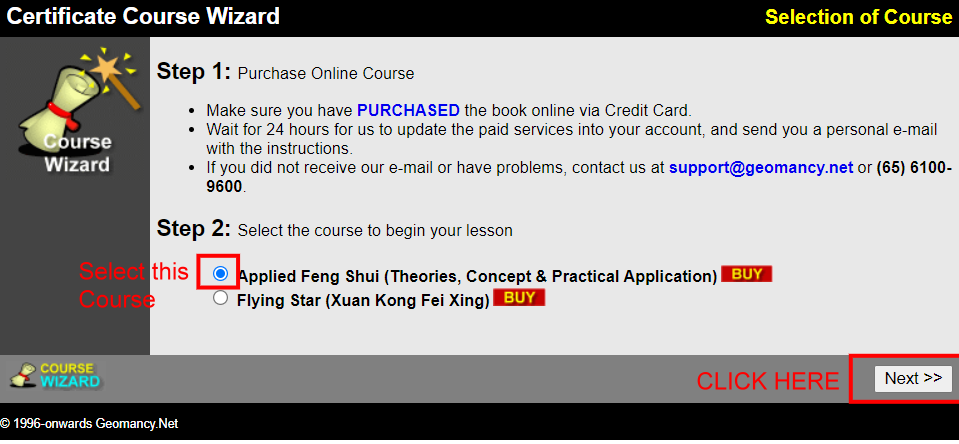 |
Step 4: Select "Start your Lesson" and click Next.
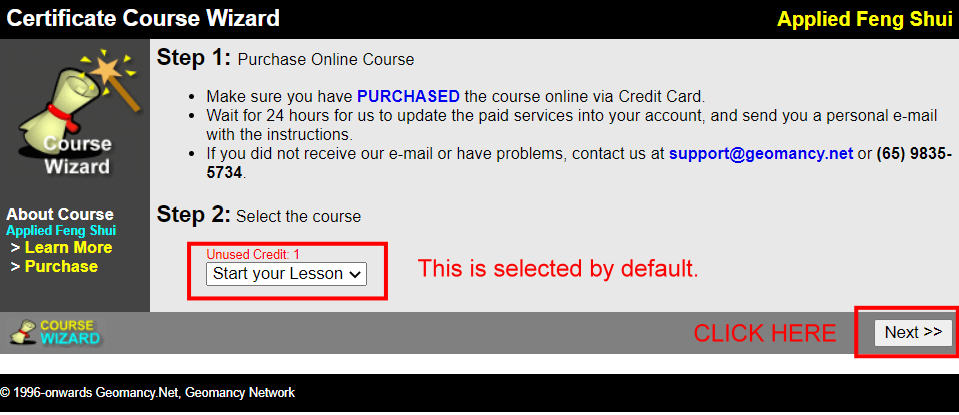 |
Step 5: Course Module - Select the Course Module in this page to begin your course
- Go through the course module and complete the self-review excerise.
- You can review your perfomance and when you have completed it you can request for your printable digital certificate.
 |
© Robert Lee
Sunday, 18 Mar, 2001
|
Site Navigation |
|
|
|
Users Comments |
|
|
|
[ Site Search | Forum Search | Picture Search | Site Map ] |
|
|
|
|
||
|
Help Desk: (65) 9785-3171 |
||
|
|
|
|
![]()
![]()